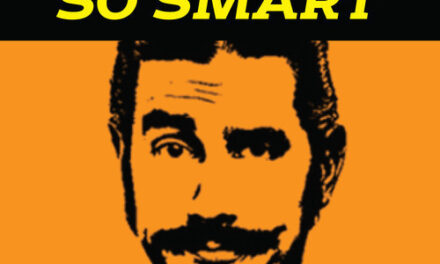1. 4K YouTube to MP3
This program converts a Youtube video’s audio to an MP3 file with ease, but it comes with a few other features to allow added flexibility. Perhaps the biggest perk is that it does not just convert Youtube videos to MP3 files, but can also convert videos from Facebook, SoundCloud, Vimeo, and a few other major platforms.
Like most of these programs, the conversion process itself is simple. By copying the web address of the video from your browser, you can then use the “Paste URL” button to strip the video’s audio into an MP3 file. The process is surprisingly short for videos of average length.
2. Any Video Converter Free
Don’t be fooled by the name. This program not only converts video formats but can also strip audio from videos to an MP3 file. Because it’s a multi-purpose converter, this is a powerful program that can do a lot more than just converting Youtube videos to MP3 files.
Sometimes, this enormous versatility may be a negative effect, especially if you only need the program for one purpose. Luckily, even though this is a large program, converting Youtube video files to MP3 audio tracks is still straightforward.
3. Free YouTube to MP3 Converter
Free YouTube to MP3 Converter is a simple program and performs exactly how it’s designed with little complication. One negative is that there are bundled adware to avoid, but as long as you’re careful during installation, you can uncheck any extra features you don’t want.
The great thing about this converter is how easy it is to use. There are no extra superfluous bells and whistles. Its interface makes converting video to audio fast and easy with the additional ability to merge videos.
Which Converter is Best for You?
Knowing what you plan on converting is the best way to narrow down which converter will suit your needs best. If you only need a converter occasionally, then use a simple program because the extra features would only take up too much storage. However, if you’re regularly converting videos to audio, those additional features may be very useful.
Here are three great reasons to convert a Youtube video to an MP3 file.
- You’re transcribing the video for captions, and it’s easier to work with an audio file.
- You want to turn a Youtube video into a podcast for work or a commute.
- You’re going on a trip without Wi-Fi and want to listen to a video offline.
Lastly, before you convert, remember that Youtube’s terms of service ban unauthorized downloading. It’s important to have the consent of the copyright owner!